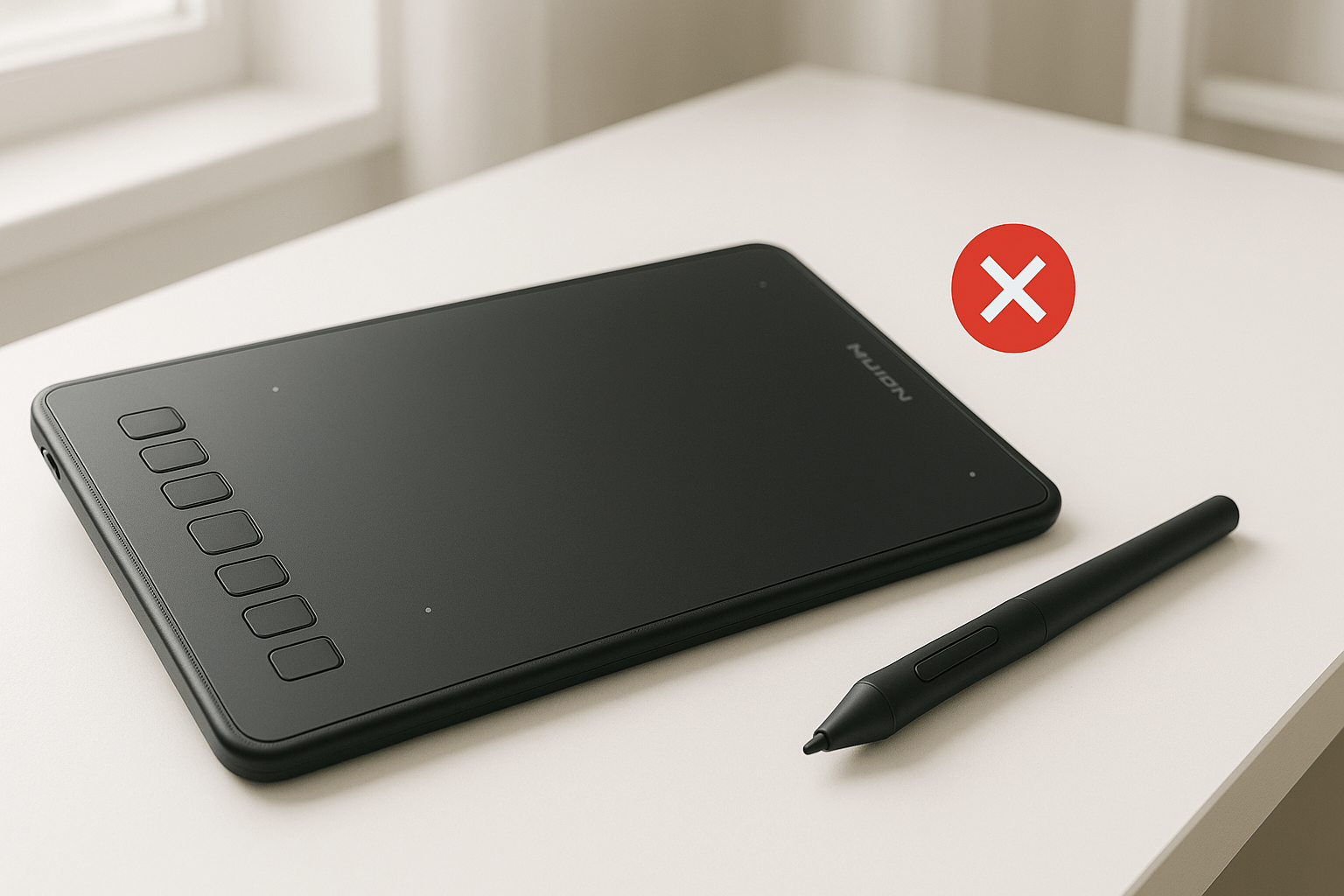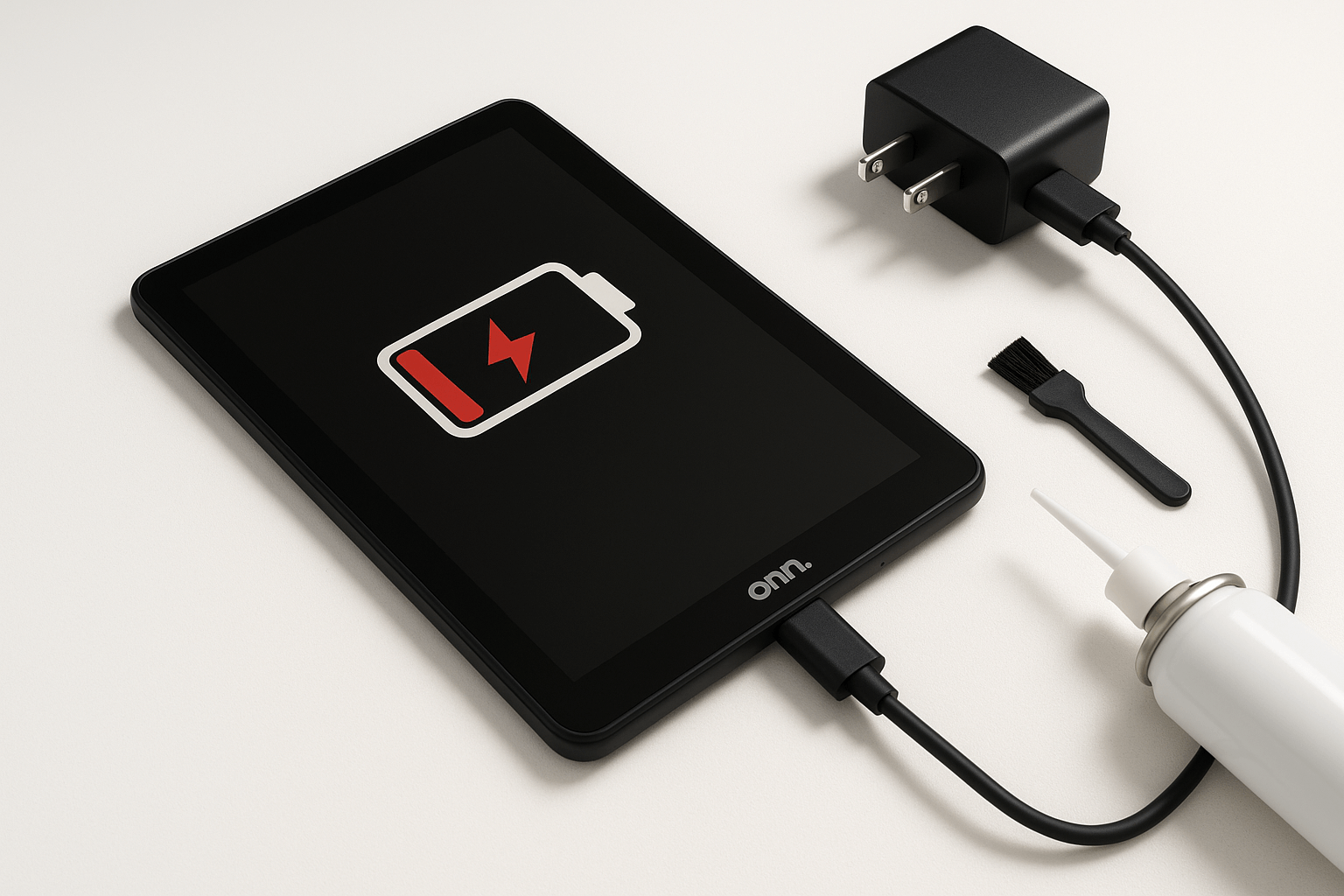At Gizmo Pros, we’ve helped countless customers deal with broken computer screens. In this guide, we’ll break down whether it’s possible to fix a cracked computer screen without needing a full replacement, explore some common remedies (and which ones are myths), and explain when it’s time to call in the professionals.
Can You Fix a Cracked Computer Screen Without Replacing It?
The short answer is: it depends. Minor surface damage can sometimes be mitigated, but it’s important to understand the limitations of DIY repairs.
Limitations of DIY Repairs:
- DIY methods cannot fix deep cracks or internal damage.
- Attempting repairs yourself can void warranties.
- Improper techniques can lead to further damage.
When Professional Repair Might Be Possible: In some cases, especially with high-end devices, professional repair technicians can replace just the damaged layer of the screen. At Gizmo Pros, we offer specialized repair services that can often save you the cost of a full-screen replacement.
Risks of Attempting Repairs on Your Own:
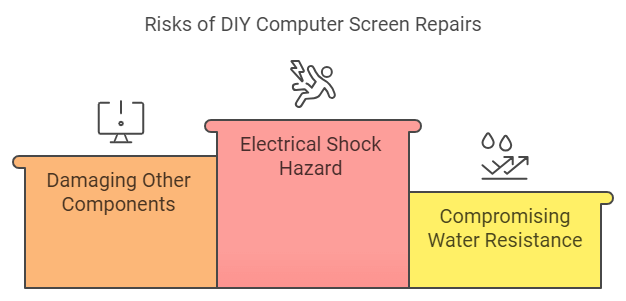
- Electrical shock hazard
- Damaging other components
- Compromising the device’s water resistance
Remember, if you’re unsure about the extent of the damage or your ability to safely address it, it’s always best to consult with professionals like our team at Gizmo Pros.
Recommended: How much does it cost to fix a cracked laptop screen
Safe Usage With a Cracked Screen
If you’re dealing with a cracked screen, here’s how to safely use your device while you decide on a repair strategy:
- Protect the damaged area: Apply a screen protector to prevent glass shards from coming loose.
- Prevent further damage: Avoid pressing on the cracked area and be gentle when using the device.
- Know when to stop: If you see dead pixels spreading or the crack is growing, it’s time to stop using the device and seek repair.
Recommended: What you should do if your computer fans are not spinning
DIY Methods to Minimize Damage (With Cautions)
While these methods won’t fix deep cracks, they may help with very minor damage:
- Applying clear nail polish:
- Pros: Can temporarily seal small cracks.
- Cons: May damage the screen further if not done carefully.
- Caution: This is not a permanent solution and can make professional repair more difficult later.
- The toothpaste myth debunked: Contrary to popular belief, toothpaste does not fix cracked screens. It can actually damage your device further due to its abrasive nature.
Home Remedies for Minor Computer Screen Issues
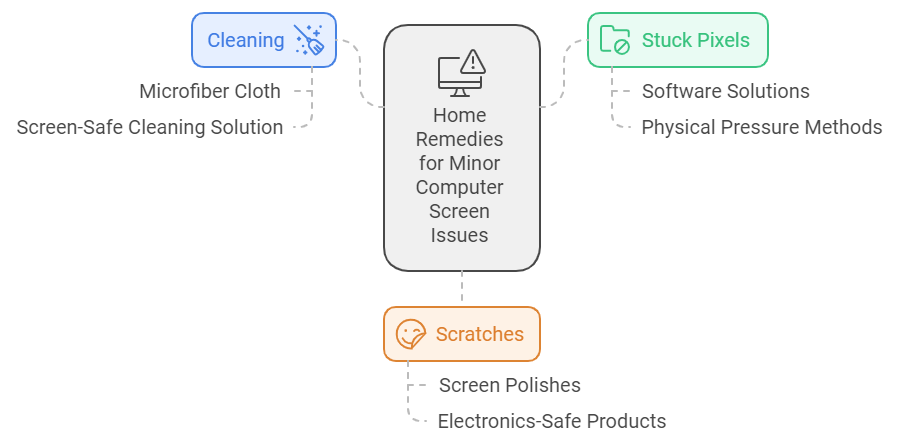
While these won’t fix cracks, they can help with other minor screen problems:
- Cleaning the screen properly: Use a microfiber cloth and screen-safe cleaning solution to remove smudges and debris.
- Addressing stuck pixels: Some software solutions can help fix stuck pixels, but be cautious with physical pressure methods.
- Dealing with small scratches: Screen polishes designed for electronics can sometimes reduce the appearance of minor scratches.
Professional Repair Options
For significant damage, professional repair is your best option. At Gizmo Pros in Wesley Chapel, we offer:
- Expert assessment of the damage
- High-quality replacement parts
- Skilled technicians with experience in screen repairs
Professional repair can often save you money compared to full screen replacement, especially for high-end computers.
Related: How to remove an insect that is stuck in your computer’s screen
When Replacement is Necessary
Sometimes, replacement is the only option. Signs that repair may not be feasible include:
- Cracks that span more than 50% of the screen
- Damage to the device’s internal components
- Repair costs that approach the price of a new device
When choosing a replacement screen, ensure you select one compatible with your specific model. At Gizmo Pros, we can help you find the right screen and perform expert installation.
Conclusion
While minor screen damage can sometimes be mitigated with careful DIY methods, significant cracks usually require professional attention. Remember, attempting repairs on your own can often lead to more damage and costly repairs down the line.
If you’re in the Wesley Chapel area and dealing with a cracked computer screen, don’t hesitate to reach out to us at Gizmo Pros. Our team of expert technicians can assess the damage, provide you with the best repair options, and get your device back to perfect working order. We’re committed to providing top-notch computer and laptop repair services in Wesley Chapel.
Recommended: Expert technician tips on how to make your laptop last longer
FAQs
- Q: Can you fix a cracked screen without replacing it? A: Minor surface cracks can sometimes be mitigated, but deep cracks typically require professional repair or replacement.
- Q: What home remedy can I use to fix a cracked screen? A: While no home remedy can truly “fix” a cracked screen, applying a screen protector can sometimes prevent further damage for minor cracks.
- Q: Can I still use my computer with a cracked screen? A: You can usually continue using a computer with minor screen cracks, but it’s important to protect the damaged area and be cautious to prevent further damage.
- Q: Does nail polish fix cracked screens? A: While clear nail polish can temporarily seal very small cracks, it’s not a permanent solution and can make professional repairs more difficult later.
- Q: Does toothpaste help fix cracked screens? A: No, toothpaste does not fix cracked screens. In fact, it can cause further damage due to its abrasive nature.
Remember, when it comes to valuable electronics like your computer, it’s always best to err on the side of caution. If you’re unsure about the extent of the damage or the best course of action, don’t hesitate to consult with professionals. At Gizmo Pros in Wesley Chapel, we’re always here to help you make the best decision for your device and your wallet.