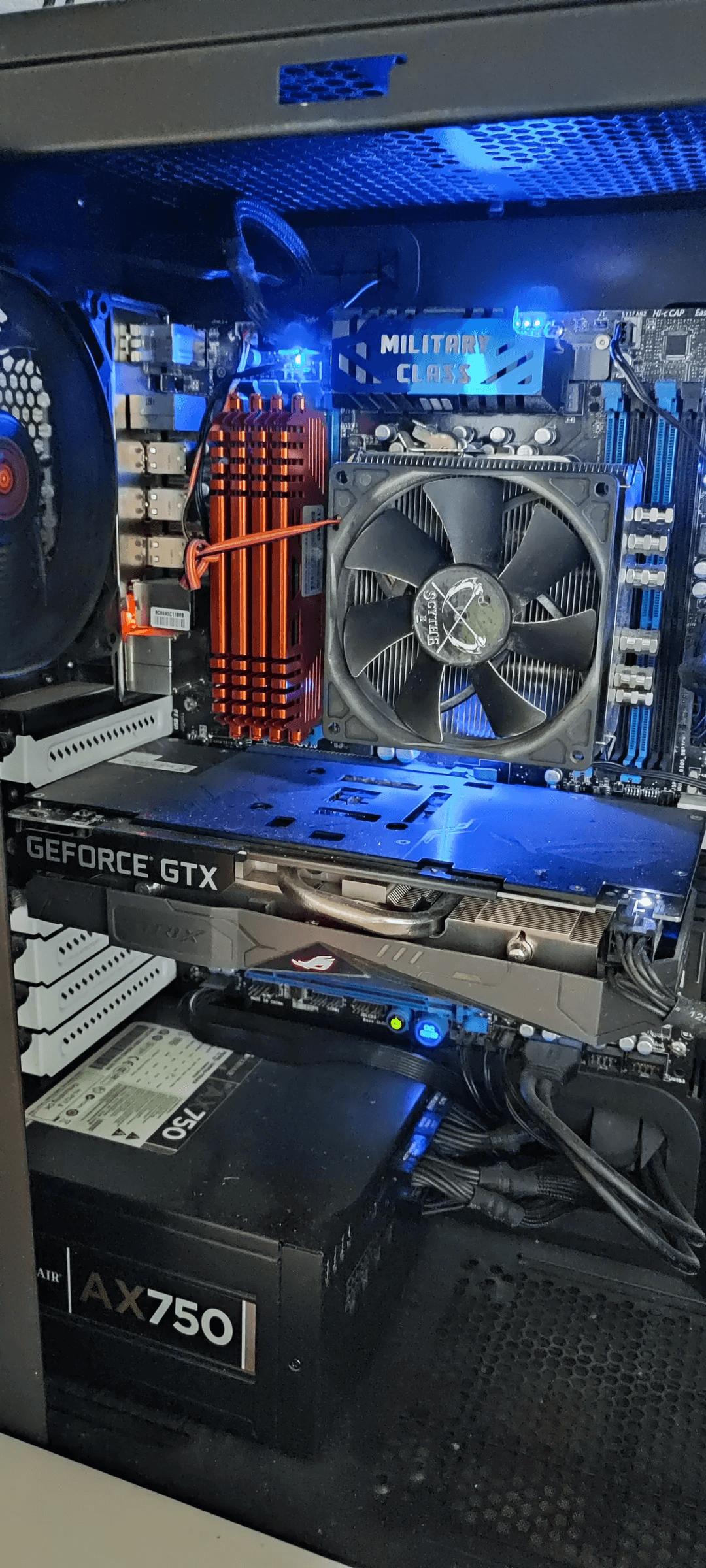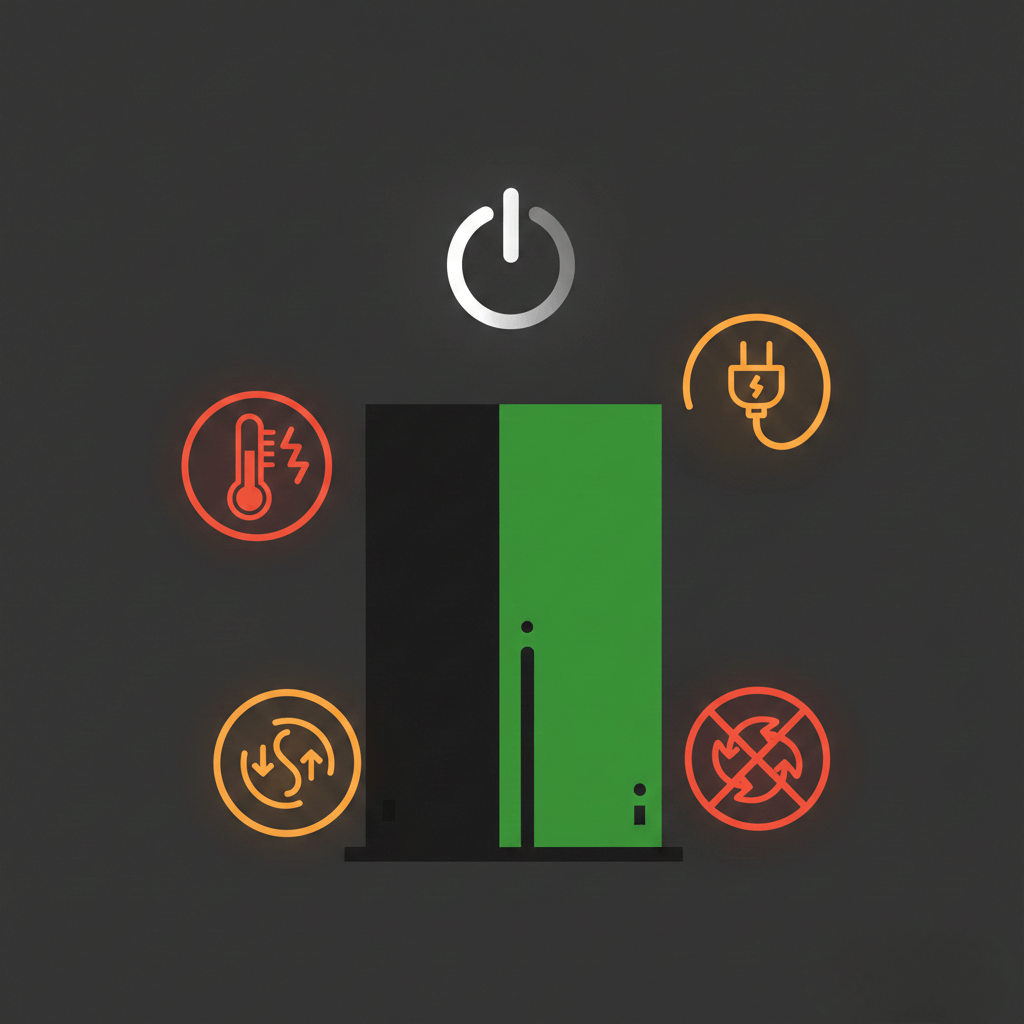Rooting an Android phone is the process of gaining full administrative control over the device’s operating system. While this can offer enhanced customization and functionality, it’s crucial to understand whether your phone is rooted, as it can have significant implications for your device’s security, warranty, and overall performance.
This article will guide you through multiple methods to determine if your Android phone is rooted—including techniques that don’t require downloading any apps—as well as explore the consequences and legalities of rooting. Whether you’re buying a used phone, troubleshooting issues, or simply curious about your device’s status, we’ll help you get definitive answers.
Signs That Your Android Phone May Be Rooted
- Presence of specific apps:
- Look for apps like SuperSU, Magisk, KingRoot, or Kinguser in your app drawer. These are commonly used to manage root access and are strong indicators that your device is rooted.
- Check for Xposed Framework or other apps that require root access to function, such as Titanium Backup, AdAway, or Greenify.
- Note: Some root management apps like Magisk can hide themselves, making detection more difficult
- Changes in system behavior:
- Unusual system settings or options that aren’t typically available on stock Android devices
- The ability to uninstall system apps that are normally permanent
- Access to advanced battery statistics or CPU governors
- Custom boot animations or logos when starting your phone
- System-wide ad blocking without using a VPN
- Unusual permissions for certain apps:
- Apps requesting or having root-level permissions.
- The ability to modify system files or settings that are usually restricted.
Methods to Check if Your Android Phone is Rooted
Using root checker apps:
- Download and install a reputable root checker app from the Google Play Store, such as Root Checker by joeykrim or Root Verifier.
- Run the app and follow its instructions to check for root access
- These apps typically provide a clear “rooted” or “not rooted” result within seconds
- Recommended apps: Root Checker (most popular), Root Verifier, and DevCheck (provides detailed system information beyond just root status)
How to Check if a Phone is Rooted (Without an App)
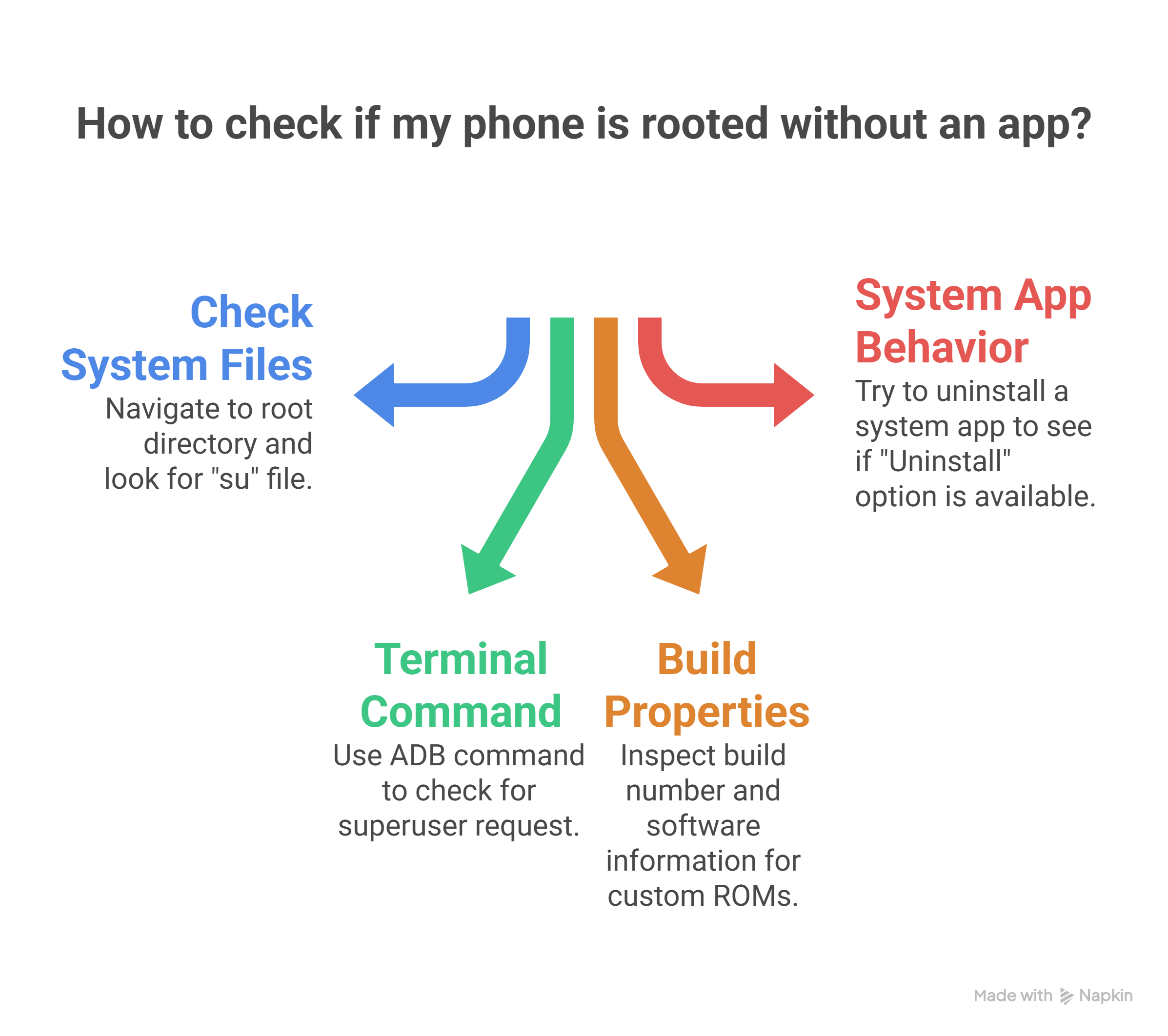
Don’t want to download additional software? You can manually verify root status through several built-in Android methods:
Method 1: Check System Files Directly
- Open your phone’s file manager (pre-installed on most Android devices)
- Navigate to the root directory by tapping the menu and selecting “Show internal storage” or similar
- Look for a folder named
/system/xbin/or/system/bin/ - Search for a file named “su” (superuser) – its presence typically indicates root access
- Warning: Don’t modify or delete any system files during this process
Method 2: Terminal Command Check
- Open your phone’s Settings
- Go to “About Phone”
- Tap “Build Number” 7 times to enable Developer Options
- Return to Settings > Developer Options
- Enable “USB Debugging”
- Connect to a computer and use ADB command:
adb shellfollowed bysu - If root access exists, you’ll see a superuser request
Method 3: Build Properties Inspection
- Open Settings > About Phone
- Look for unusual entries in the build number or software information
- Rooted devices often show custom ROM names or modified build descriptions
- Check if “OEM Unlocking” or “Bootloader Status” shows as unlocked
Method 4: System App Behavior
- Try to uninstall a pre-installed system app (don’t actually complete it)
- On unrooted phones, you’ll only see “Disable” or “Force Stop” options
- Rooted devices may show an “Uninstall” button for system apps
Related Android Issues:
– Why is your Android phone making a static noise?
– How to remove the black circle that suddenly appeared on your Android device’s screen
Can a Rooted Phone Be Unrooted?
Yes, a rooted phone can typically be unrooted. The process usually involves:
- Using unrooting tools:
- Flashing stock firmware:
- This method involves reinstalling the original, unmodified system software.
- It requires downloading the correct firmware for your device model and using flashing tools.
- Using manufacturer-specific methods:
- Some phone manufacturers provide official tools or methods to revert devices to their unrooted state.
It’s important to note that unrooting can be a complex process and may risk data loss. Always back up your data before attempting to unroot your device.
How Rooting Affects Your Phone’s Performance and Security
Performance Impacts:
- Positive: Ability to overclock CPU for better performance or underclock to save battery
- Positive: Remove resource-heavy bloatware that slows your device
- Negative: Improperly configured settings can cause system instability and crashes
- Negative: Some apps (banking, streaming services) may refuse to run on rooted devices
Security Considerations:
- Rooted phones bypass Android’s security sandbox, making them vulnerable to malicious apps
- Banking apps often detect root and may stop functioning as a security measure
- Google Pay, Samsung Pay, and similar services typically won’t work on rooted devices
- Malware can gain system-level access more easily on rooted phones
Professional tip: If you need root for specific tasks, consider using Magisk with its “hide” feature to maintain app compatibility
Is Rooting a Phone Illegal?
The legality of rooting varies by country and circumstance:
- In the United States, rooting is generally legal for personal use under the Digital Millennium Copyright Act (DMCA) exemptions.
- However, it may violate the terms of service of your device manufacturer or carrier.
- Rooting to circumvent copy protection or for piracy purposes is illegal in most jurisdictions.
- Some countries have specific laws that may restrict or prohibit rooting.
Always check your local laws and the policies of your device manufacturer and carrier before rooting your phone.
Alternatives to Rooting
For users seeking customization without the risks of rooting, consider:
- Custom launchers: Apps like Nova Launcher or Action Launcher offer extensive customization options for your home screen and app drawer.
- Theme engines: Many Android skins now include built-in theme support for changing the look of your device.
- ADB commands: Some system-level tweaks can be achieved using Android Debug Bridge (ADB) without rooting.
- Manufacturer-provided tools: Some phone makers offer official methods to unlock bootloaders or customize certain aspects of the device.
Related: What is the white light of death in Motorola phones?
When to Seek Professional Help
If you’re unsure about your device’s root status or experiencing issues related to rooting, it’s best to consult with professionals. Seek expert assistance if:
- You’re experiencing system instability or frequent crashes.
- You want to unroot your device but are unsure of the process.
- You need to restore your device to its original state for warranty purposes.
- You’re concerned about potential security risks associated with a rooted device.
Gizmo Pros, with over 15 years of experience in mobile device repair, can provide expert guidance and solutions for issues related to rooted Android devices. Our technicians are equipped to fix a wide range of Android-related problems, from software issues to hardware repairs.
Wrapping Up
Knowing whether your Android phone is rooted is crucial for understanding your device’s capabilities, limitations, and potential risks. While rooting can offer advanced customization and control, it comes with significant responsibilities and potential drawbacks. Always weigh the pros and cons carefully before deciding to root your device, and if you’re unsure, seek advice from reputable sources or professional technicians.
If you’re experiencing any issues with your Android device, whether rooted or not, don’t hesitate to visit Gizmo Pros. Our experienced team can provide expert diagnosis and repair services, ensuring your device runs smoothly and securely. Remember, at Gizmo Pros, we offer a 90-day limited warranty against defects on all our repairs, and we’ll match any local competitor’s published price for the same repair and beat it by $10. Trust your device to the experts who prioritize quality, affordability, and customer satisfaction.