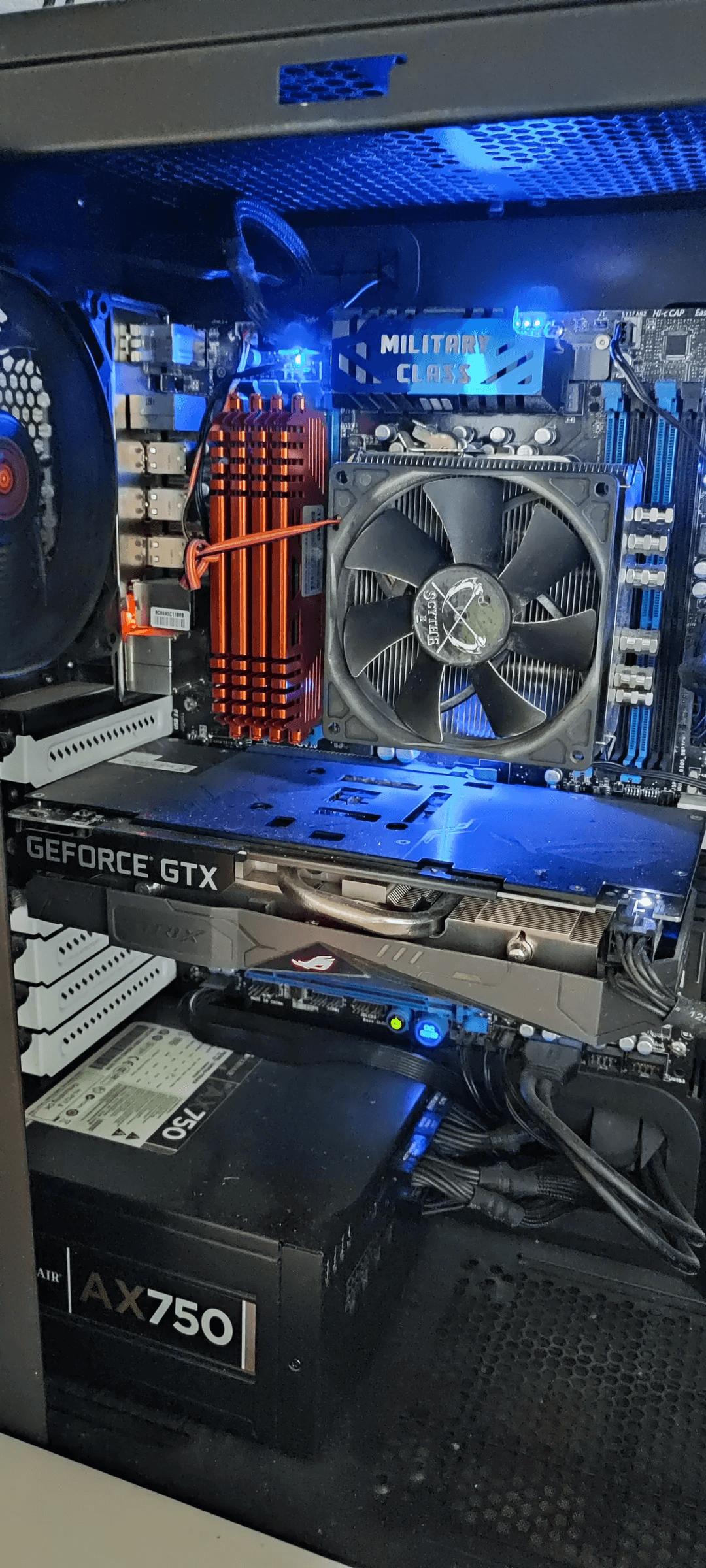Have you ever noticed a small, dark speck moving across your computer screen, only to realize it’s not a glitch but an actual insect? This unusual but troublesome issue can be both frustrating and concerning for computer users. At Gizmo Pros, we’ve seen our fair share of creepy crawlies making homes in electronic devices, and we’re here to provide you with a comprehensive guide on how to deal with this pesky problem.
Understanding the Problem: Why Insects Get Inside Computer Screens
Believe it or not, insects finding their way into computer screens is more common than you might think. But why does this happen?
- Attraction to Light and Warmth: Computer screens emit both light and heat, which are irresistible to many small insects.
- Common Entry Points: Insects can enter through tiny gaps in the screen’s casing or ventilation holes.
- Types of Insects: The most common culprits are gnats, fruit flies, and tiny beetles.
Understanding these factors can help you prevent future occurrences and identify the issue quickly if it does happen.
Potential Risks and Damages
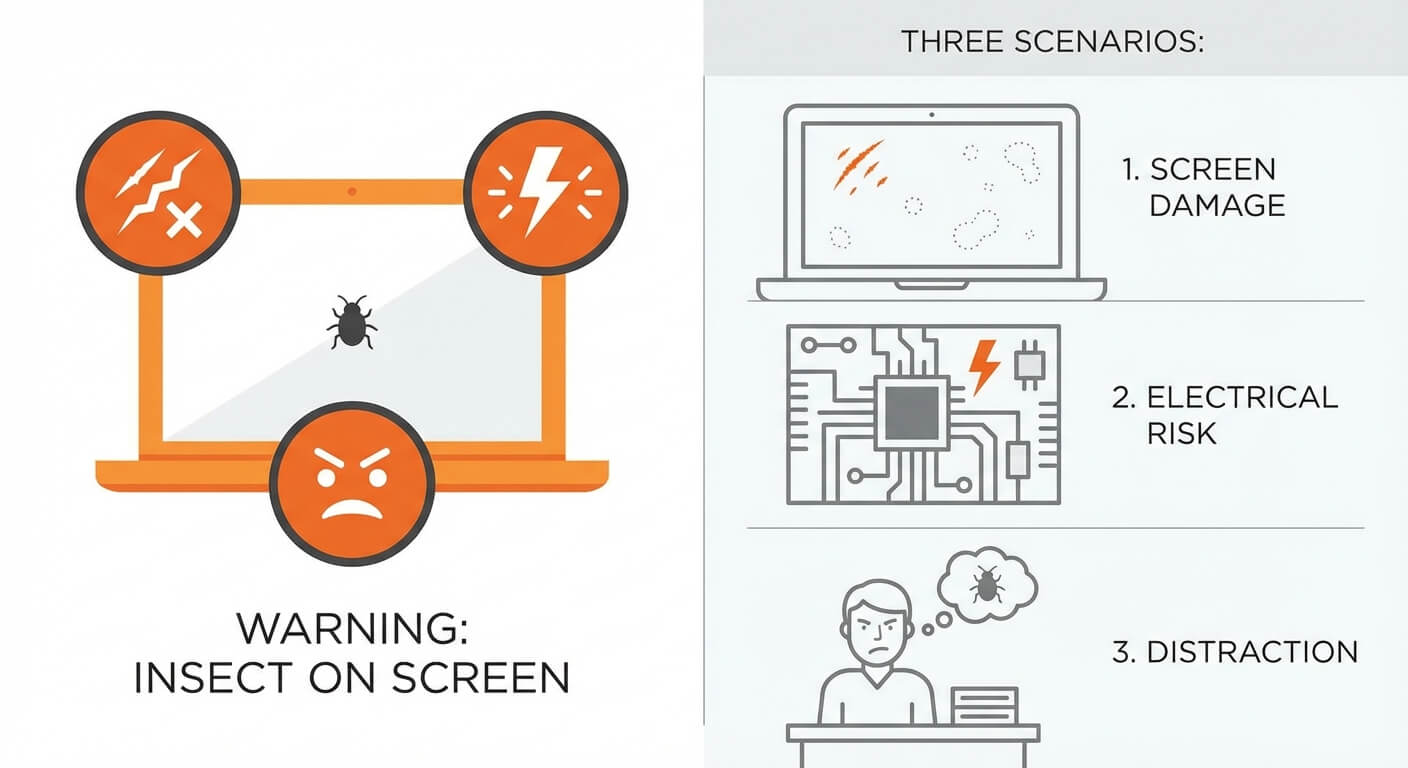
While a bug in your screen might seem like just an annoyance, it can potentially cause more significant problems:
- Screen Damage: Insects can leave residue or cause scratches as they move around.
- Electrical Issues: In rare cases, larger insects might cause short circuits.
- User Experience: Even small insects can be distracting and impact your productivity.
At Gizmo Pros, we’ve seen how these annoying bugs can sometimes lead to bigger issues if not addressed promptly.
Identifying the Issue
Before you panic, make sure you’re dealing with an actual insect and not a dead pixel or debris:
- Movement: Insects will often move, while dead pixels remain stationary.
- Shape: Insects typically have distinct shapes, unlike round or square dead pixels.
- Location: If the speck appears to be between the screen and the outer layer, it’s likely an insect.
If you’re unsure, our technicians at Gizmo Pros can quickly diagnose the problem. You can learn more on our computer repair service page. You can also check our computer mail-in repair service that covers all US states.
DIY Solutions: How to Safely Remove an Insect Inside Computer Screen
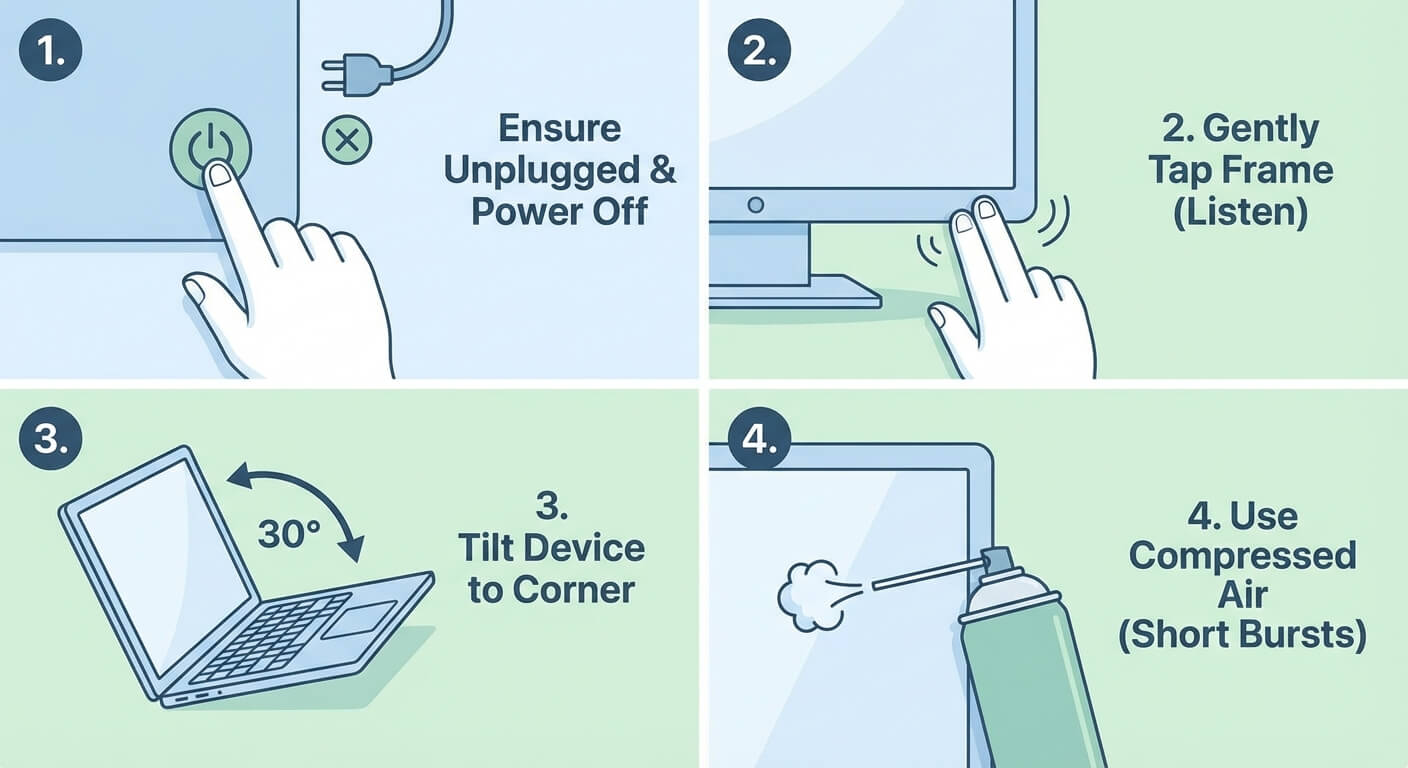
If you’ve confirmed that you’re dealing with an insect, here’s a step-by-step guide for removal:
- Power Down: Turn off your computer and unplug it.
- Gentle Tapping: Lightly tap the edges of the screen to encourage the insect to move.
- Use Gravity: Tilt the screen in different directions to guide the insect towards an exit point.
- Compressed Air: As a last resort, use compressed air very carefully to dislodge the insect.
Safety Note: Never apply pressure to your screen or use sharp objects to remove the insect.
For LED and OLED screens, which are more delicate, we recommend seeking professional help to avoid damaging your display.
When to Seek Professional Help
While DIY methods can often resolve the issue, there are times when it’s best to call in the experts:
- Multiple Insects: If you’re dealing with more than one bug, it might indicate a larger problem.
- Persistent Issues: If the insect doesn’t respond to gentle removal attempts.
- Visible Damage: If you notice any scratches or residue on your screen.
Computer Repair in Florida
Visit one of our Florida locations for free diagnostics and same-day repairs.
After-Removal Care
Once the insect is gone, take these steps:
- Clean Your Screen: Use a microfiber cloth and appropriate cleaning solution.
- Check for Damage: Look for any lasting marks or issues with screen performance.
- Seal Entry Points: If you can identify how the insect got in, try to seal that area.
FAQs
How do I remove ants inside a monitor?
Power off and unplug the monitor, then place it in a sealed plastic bag with silica gel packets for 24-48 hours—the dry environment encourages ants to leave without damaging electronics. You can also position the monitor near a bright light, as ants avoid light and may exit through ventilation holes. Never spray insecticides inside your monitor, and if ants persist or you notice display issues, bring it to a professional for safe disassembly and cleaning.
How do I deal with a tiny bug on my laptop screen?
If the bug is on the surface, power down and gently wipe with a microfiber cloth. If it’s trapped between the screen layers, avoid pressing on the display—instead, leave the laptop open under a desk lamp to encourage the bug to exit on its own. Should the bug die inside or leave visible marks, you’ll likely need a professional screen cleaning or replacement to restore your display.