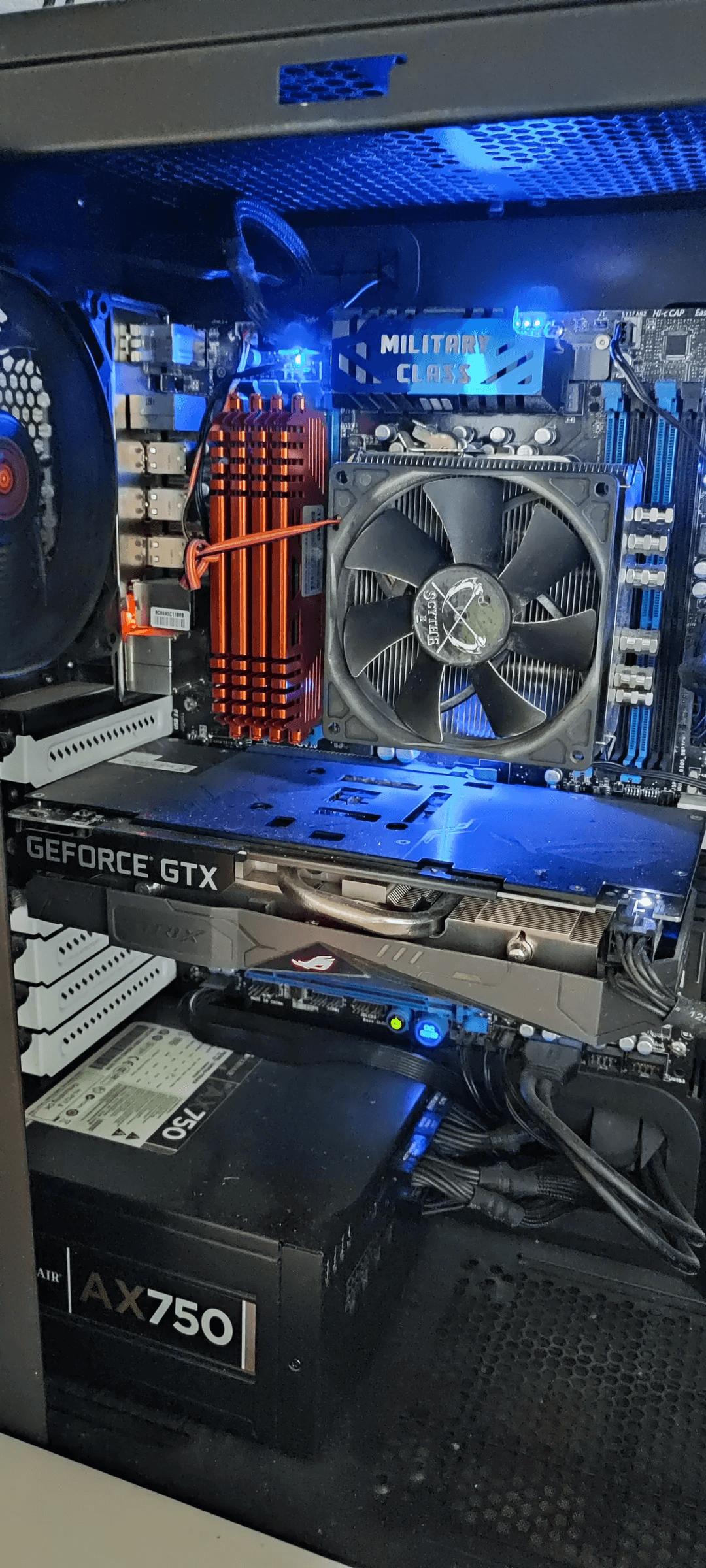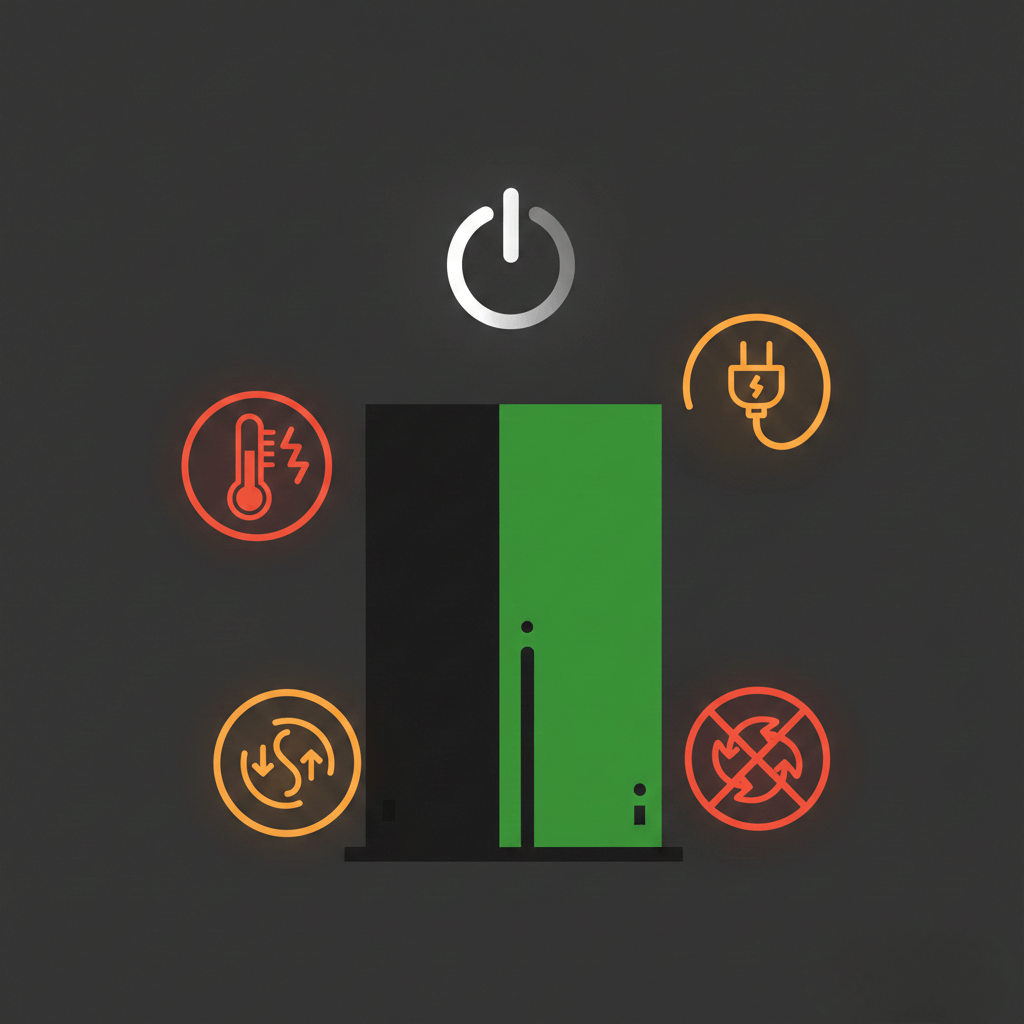When your phone keeps vibrating but won’t turn on, it can be a frustrating and concerning experience. This issue can disrupt your daily routine and leave you feeling disconnected. In this comprehensive guide, we’ll explore the causes of this problem and provide step-by-step solutions to help you get your device back up and running.
Phone Keeps Vibrating and Won’t Turn On – Common Causes
Several factors can cause your phone to vibrate continuously without powering on:
Software glitches: Corrupted system files or incomplete software updates can cause your phone to get stuck in a boot loop.
Hardware issues: Faulty components such as the power button, display, or motherboard can prevent your phone from starting properly.
Battery problems: A depleted or damaged battery may not provide enough power for your device to boot up fully.
Water damage: Exposure to liquids can short-circuit internal components, leading to erratic behavior like continuous vibration.
Why Does My Phone Vibrate and Nothing Happens?
When your phone vibrates but doesn’t turn on, it’s often stuck in what’s called a “boot loop.” This occurs when the device attempts to start up but encounters an error that forces it to restart repeatedly. The vibration you feel is typically the phone’s haptic feedback signaling that it’s trying to power on.
Troubleshooting Steps: What to Do If Phone Is Vibrating But Not Turning On
If you’re facing this issue, try these steps in order:
a) Perform a force restart
- For iPhones: Press and quickly release the volume up button, then the volume down button, and finally press and hold the side button until you see the Apple logo.
- For Android devices: Press and hold the power button and volume down button simultaneously for 10-20 seconds.
b) Check and clean the charging port
Use a soft, dry brush or compressed air to remove any debris from the charging port. Dirt or lint can prevent proper charging.
c) Try a different charger and cable
Your current charger might be faulty. Use a known working charger and cable to rule out this possibility.
d) Boot into safe mode (if possible)
This varies by device model, but typically involves holding down a combination of buttons during startup. In safe mode, if your phone turns on, a third-party app might be causing the issue.
e) Check for physical damage
Inspect your phone for signs of damage like cracks, dents, or water exposure indicators.
Advanced Solutions
If the basic troubleshooting steps don’t work, you may need to try more advanced solutions:
a) Factory reset (if able to access recovery mode)
This will erase all data on your phone, so only attempt this if you have a backup.
b) Update or reinstall firmware
This typically requires connecting your phone to a computer and using manufacturer-specific software.
c) Replace the battery
If your battery is old or damaged, replacing it might solve the issue. However, this often requires professional assistance.
Recommended: Is it possible to pawn an iPhone?
When to Seek Professional Help
If none of the above solutions work, it’s time to consult a professional. Signs that indicate a more serious problem include:
- Physical damage to the device
- Signs of water damage
- A burning smell coming from the phone
- The device becomes unusually hot during attempted restarts
Professional diagnosis and repair offer several benefits:
- Expertise in identifying complex issues
- Access to specialized tools and genuine parts
- Potentially quicker resolution than DIY attempts
Preventing Future Issues
To minimize the risk of encountering this problem again:
- Keep your phone’s software up to date
- Avoid overcharging your device
- Use only certified chargers and cables
- Protect your phone from physical damage with a case
- Be cautious around liquids
Related Android Guides:
– How to remove the black circle on Android screen
– How much does it cost to fix an Android screen
How Gizmo Pros Can Help
At Gizmo Pros, we specialize in resolving complex phone issues like continuous vibration and failure to turn on. Our team of experts has over 15 years of experience in the cell phone industry, ensuring your device is in capable hands.
We offer:
- Quick turnaround times, with most repairs completed while you wait
- A 1-year limited warranty against defects on all repairs
- Competitive pricing, with a promise to beat any local competitor’s published price by $10
- Expertise in a wide range of electronic devices, including cell phones, laptops, tablets, and more
Our 480+ positive Google reviews testify to our commitment to quality service and customer satisfaction. Whether your phone is stuck in a boot loop, suffering from water damage, or experiencing any other issue, we have the skills and experience to diagnose and fix the problem efficiently.
Wrapping Up
A phone that keeps vibrating without turning on can be more than just an inconvenience—it can disconnect you from your digital life. By understanding the potential causes and following the troubleshooting steps outlined in this guide, you may be able to resolve the issue yourself. However, if the problem persists, don’t hesitate to seek professional help.
At Gizmo Pros, we’re committed to providing top-notch repair services to get your device back in working order. Our experienced technicians, coupled with our customer-first approach, ensure that your phone repair experience is smooth and satisfactory. Don’t let a malfunctioning phone disrupt your life—contact Gizmo Pros today for fast, reliable, and affordable iPhone repair services in Wesley Chapel and Holiday, FL.