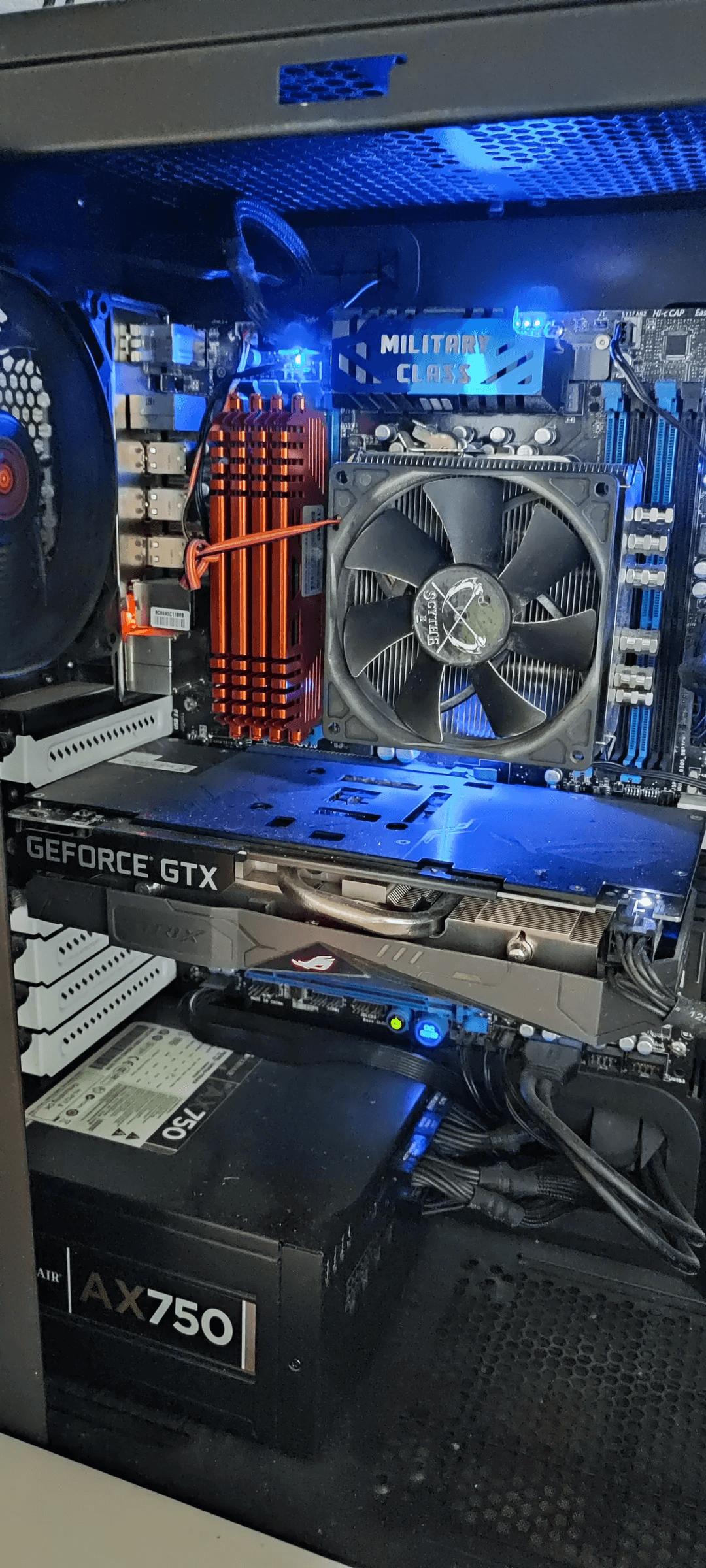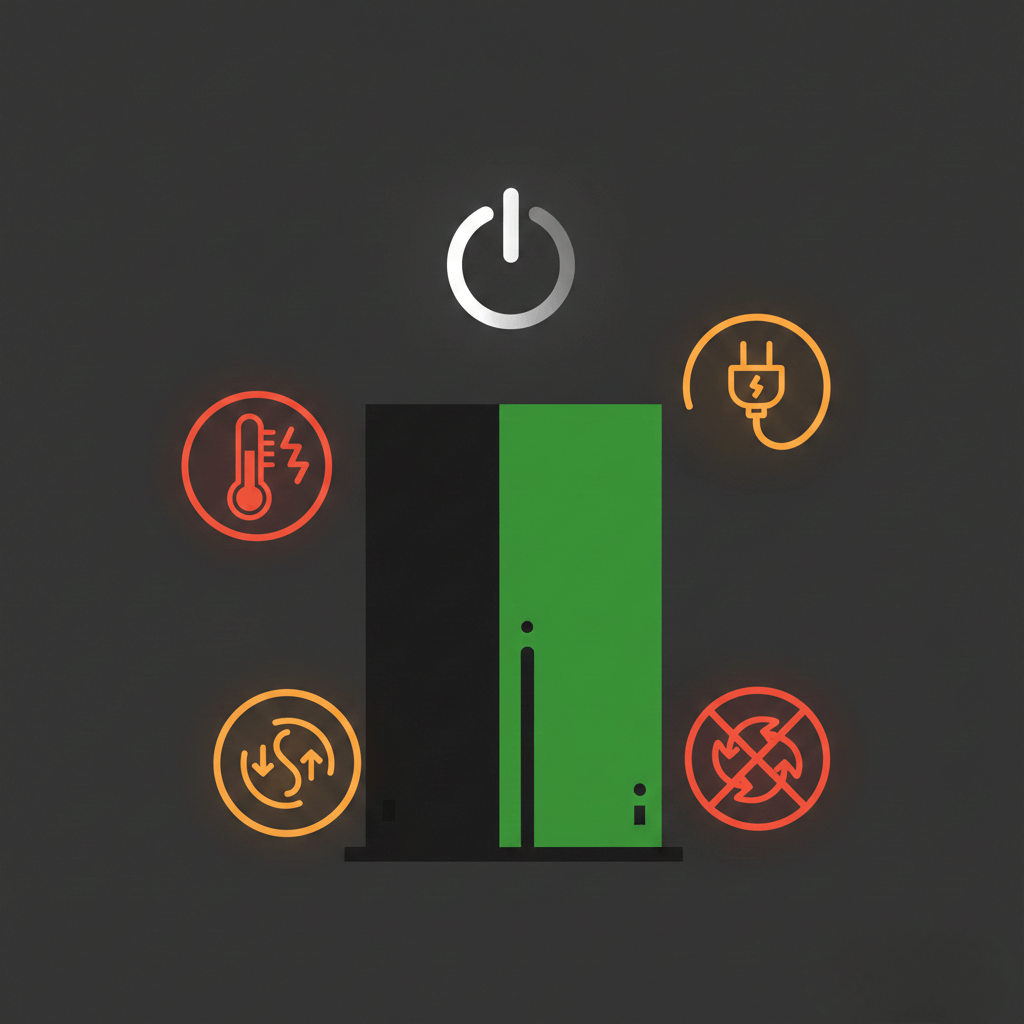Are you frustrated by a persistent black circle that suddenly appeared on your Android screen? As an electronics repair technician with over 15 years of experience fixing thousands of Android devices, I’ve seen this exact problem countless times. This mysterious circle isn’t just annoying—it can seriously interfere with your ability to use apps, take photos, or even make calls. In this comprehensive troubleshooting guide, I’ll walk you through exactly why this happens and provide step-by-step solutions to remove that black circle from your Android screen once and for all.
Why is There a Black Circle on My Android Screen?
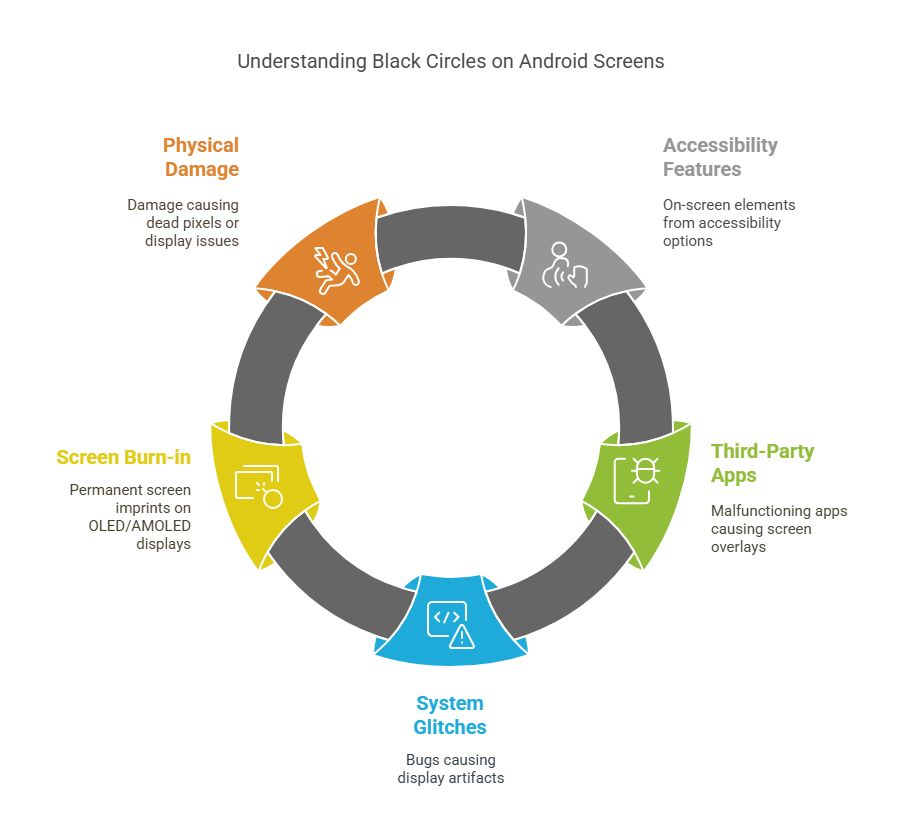
The black circle on your Android screen can stem from various sources, broadly categorized into software and hardware-related causes.
Software-related causes:
- Accessibility features: Some Android accessibility options, like the “Touch Assistant” or “Magnification” feature, can create on-screen elements that may appear as black circles.
- Third-party apps: Certain apps, particularly those that overlay on the screen (like screen recorders or floating buttons), might malfunction and display as a black circle.
- System glitches: Occasionally, Android system bugs can cause unusual display artifacts, including black circles.
Hardware-related causes:
- Screen burn-in: OLED and AMOLED screens can suffer from burn-in, where static images become permanently etched on the screen, potentially appearing as a black circle.
- Physical damage: Impact damage or pressure applied to the screen can cause dead pixels or damage to the display panel, manifesting as a black circle.
Diagnosing the Type of Black Circle on Your Screen
Before attempting to fix the issue, it’s crucial to determine whether the black circle is a software or hardware problem.
Steps to isolate the problem:
- Restart your device: If the circle disappears after a restart but returns later, it’s likely a software issue.
- Take a screenshot: If the circle appears in the screenshot, it’s probably a software problem. If it doesn’t, it’s likely hardware-related.
- Check in Safe Mode: Boot your Android device in Safe Mode. If the circle disappears, a third-party app is likely the culprit.
How to Remove a Software-Related Black Circle
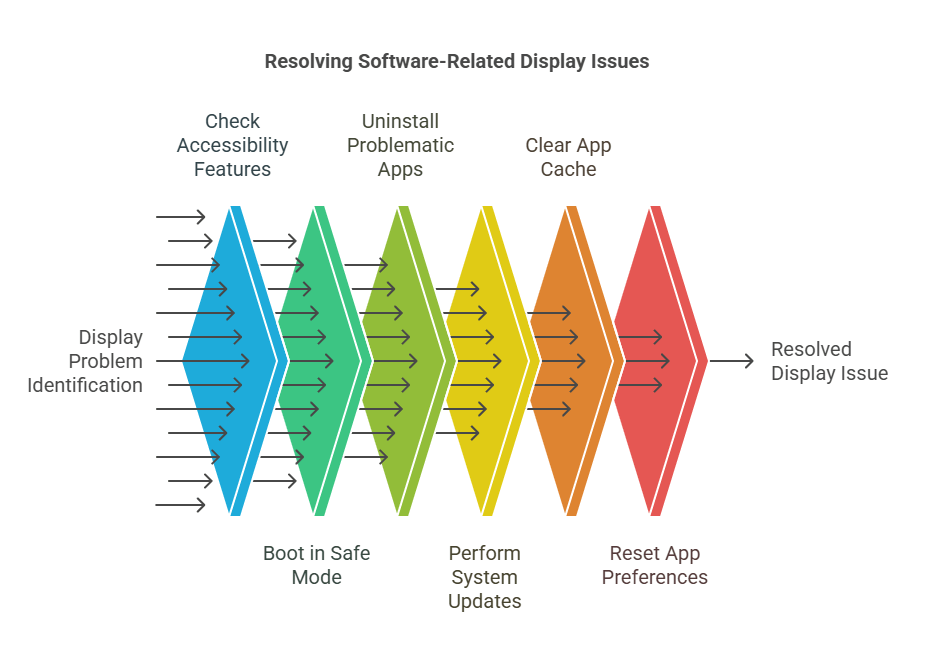
- Checking and disabling accessibility features:
- Go to Settings > Accessibility
- Review and disable any features that might be causing the issue
- Identifying and uninstalling problematic apps:
- Boot into Safe Mode
- If the circle disappears, systematically uninstall recently installed apps to identify the problematic one
- Performing system updates:
- Go to Settings > System > System update
- Install any available updates, as they might contain fixes for known issues
- Clearing app cache and data:
- Go to Settings > Apps & notifications
- Select the suspected app and clear its cache and data
- Resetting app preferences:
- Go to Settings > System > Reset options
- Choose “Reset app preferences”
——————————————————————-
Looking for reliable and affordable phone repair in Hudson, Florida? Visit our newest branch to get top-notch quality repairs and great deals.
——————————————————————-
Dealing with Hardware-Related Black Circles
- Addressing screen burn-in:
- Use screen burn-in fix apps available on the Google Play Store
- Adjust screen brightness and timeout settings to prevent future burn-in
- Enable dark mode to reduce strain on OLED/AMOLED screens
- Handling physical damage:
- If the black circle is due to physical damage, professional repair is often necessary
- Attempting DIY repairs on a physically damaged screen can lead to further issues
Recommended: The average cost of screen replacement for Android phones
How to Get Rid of Black Ink on Phone Screen
It’s important to distinguish between digital “ink” (software-related issues) and actual physical substances on the screen.
For digital issues:
- Follow the software troubleshooting steps mentioned earlier
For physical substances:
- Power off your device
- Use a slightly damp, soft, lint-free cloth
- Gently wipe the screen in a circular motion
- Dry with a clean, soft cloth
Avoid:
- Harsh chemicals or cleaning agents
- Excessive moisture
- Abrasive materials
——————————————————————-
Looking for Expert phone repair in Holiday, Florida? Visit our branch to get the best prices in the area.
——————————————————————-
When to Seek Professional Help
Seek expert assistance if:
- The black circle persists after trying all software solutions
- There’s visible physical damage to the screen
- The issue is affecting the device’s core functionality
Benefits of professional Android repair services:
- Expertise in diagnosing complex issues
- Access to specialized tools and genuine replacement parts
- Warranty on repair services
Can’t make it to our Wesley Chapel, Holiday, or Hudson locations? Our mail-in repair service makes professional Android screen repair accessible from anywhere—simply ship your device to us, and we’ll diagnose and fix the black circle issue, returning your phone fully repaired within 2-4 business days with free regular shipping.
Related Android articles:
– Fixing the static noise your Android device makes
– Here’s how to know if your Android phone is rooted
Gizmo Pros’ Android Screen Repair Services
At Gizmo Pros, we specialize in resolving a wide range of Android screen issues, including persistent black circles. Our services include:
- Comprehensive diagnostics to identify the root cause
- Expert software troubleshooting
- Professional screen replacement for hardware-related issues
- High-quality repair work with a 1-year warranty