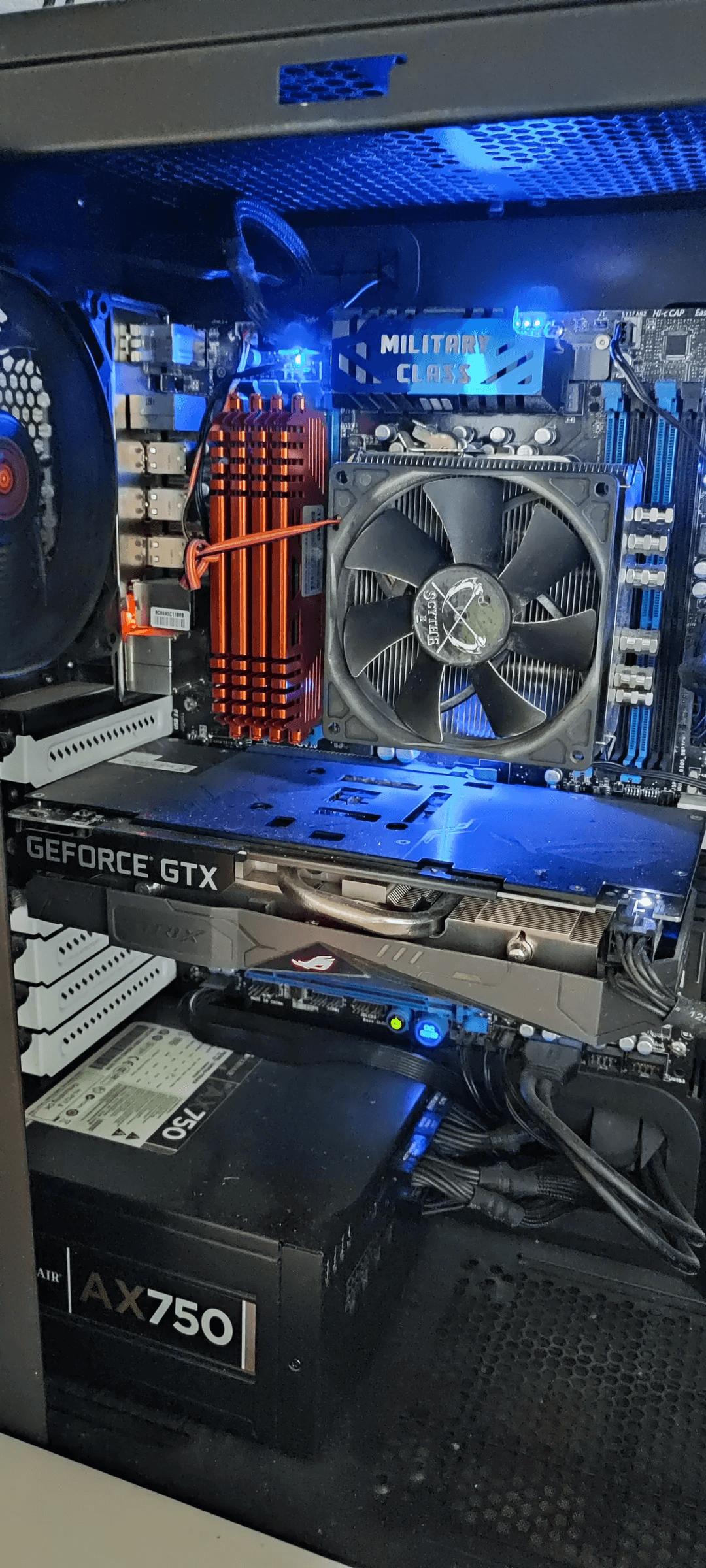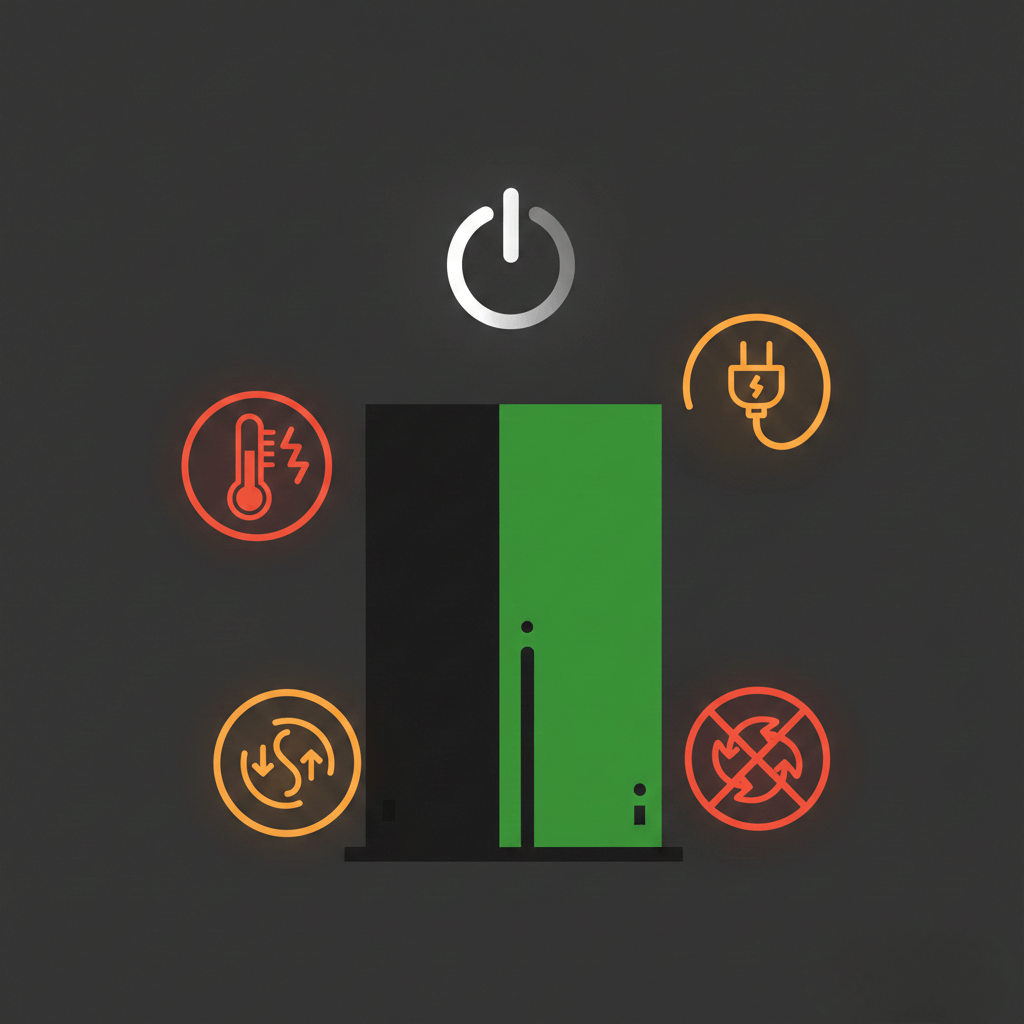We’ve all been there – that heart-sinking moment when your tablet takes a tumble and you see spider web cracks spreading across the screen. But the real frustration hits when you realize the touch screen isn’t responding anymore, even though you can still see the display perfectly fine.
We’ve handled countless cracked tablets across our two repair locations, and I can tell you that a non-responsive touchscreen after cracking is one of the most common issues we see at Gizmo Pros. The good news? It’s often fixable, and understanding what’s happening can help you decide whether to attempt a DIY fix or bring it to professionals like us.
Understanding How Touch Screens Work
Before diving into solutions, it helps to understand why your tablet’s touch screen stopped working after that crack. Modern tablets use capacitive touch technology, which relies on an invisible grid of electrical sensors beneath the glass surface. When you touch the screen, your finger disrupts the electrical field, and the tablet calculates exactly where you touched.
Here’s the problem: when the glass cracks, it can damage this delicate sensor grid or create electrical interference that confuses the touch controller. Even tiny hairline cracks can disrupt the electrical pathways, making entire sections of your screen unresponsive.
Tablet Touch Screen Not Working After Crack: Common Reasons
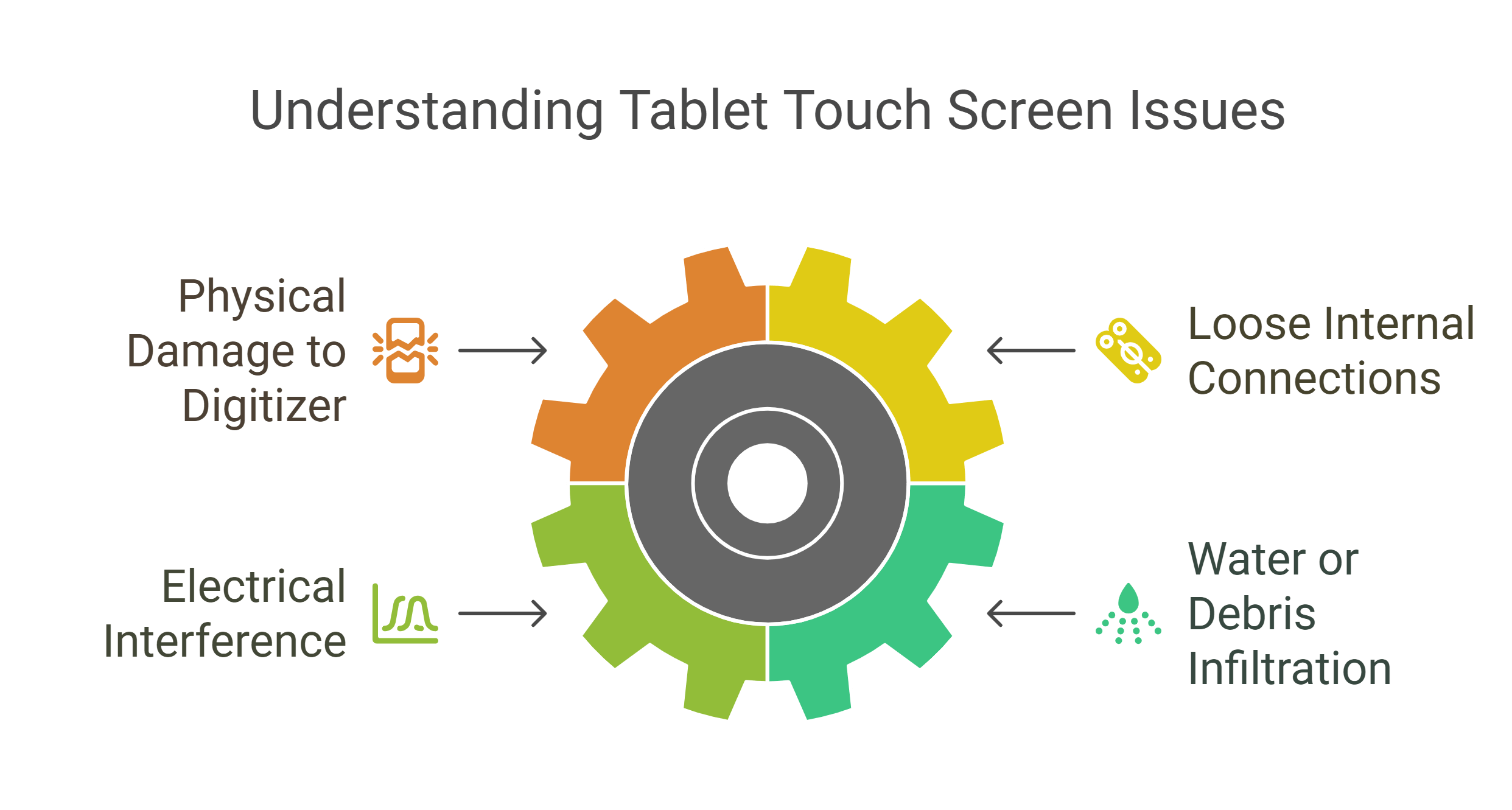
1- Physical Damage to the Digitizer
The digitizer is the component responsible for detecting touch input. It’s a separate layer from the LCD display, which explains why you can still see everything clearly but can’t interact with it. Cracks can sever the microscopic circuits within the digitizer.
2- Loose Internal Connections
Impact damage doesn’t just affect the screen surface. The force from dropping your tablet can loosen ribbon cables connecting the digitizer to the main board, disrupting communication between the touch sensor and your device’s processor.
3- Electrical Interference
Cracks create irregular electrical pathways that can cause phantom touches or complete touch failure. The damaged glass essentially scrambles the electrical signals your tablet relies on to detect touch input.
4- Water or Debris Infiltration
Cracks provide entry points for moisture, dust, and debris. These contaminants can interfere with the touch sensors or cause corrosion over time, gradually worsening the touch response.
—————————————————————————————————————————————————
Call us today at +1 (813) 994-4966 (Wesley Chapel, FL) or +1 (727) 376-1126 (Holiday, FL) for expert device support and assistance.
—————————————————————————————————————————————————
Immediate Steps to Take After Your Screen Cracks
Safety First: Before handling a cracked tablet, check for loose glass pieces. Cover the screen with clear tape to prevent glass shards from falling and potentially causing injury.
Test Touch Functionality: Try tapping different areas of the screen to identify which sections are still responsive. This information will be valuable whether you attempt repairs yourself or seek professional help.
Power Cycle Your Device: A simple restart can sometimes resolve temporary touch issues caused by software confusion after impact. Hold the power button for 10-15 seconds to force a restart.
Check for Display Issues: Look for discolored areas, lines, or dark spots on the display. These could indicate LCD damage in addition to touch screen problems, which affects repair complexity and cost.
DIY Troubleshooting Methods
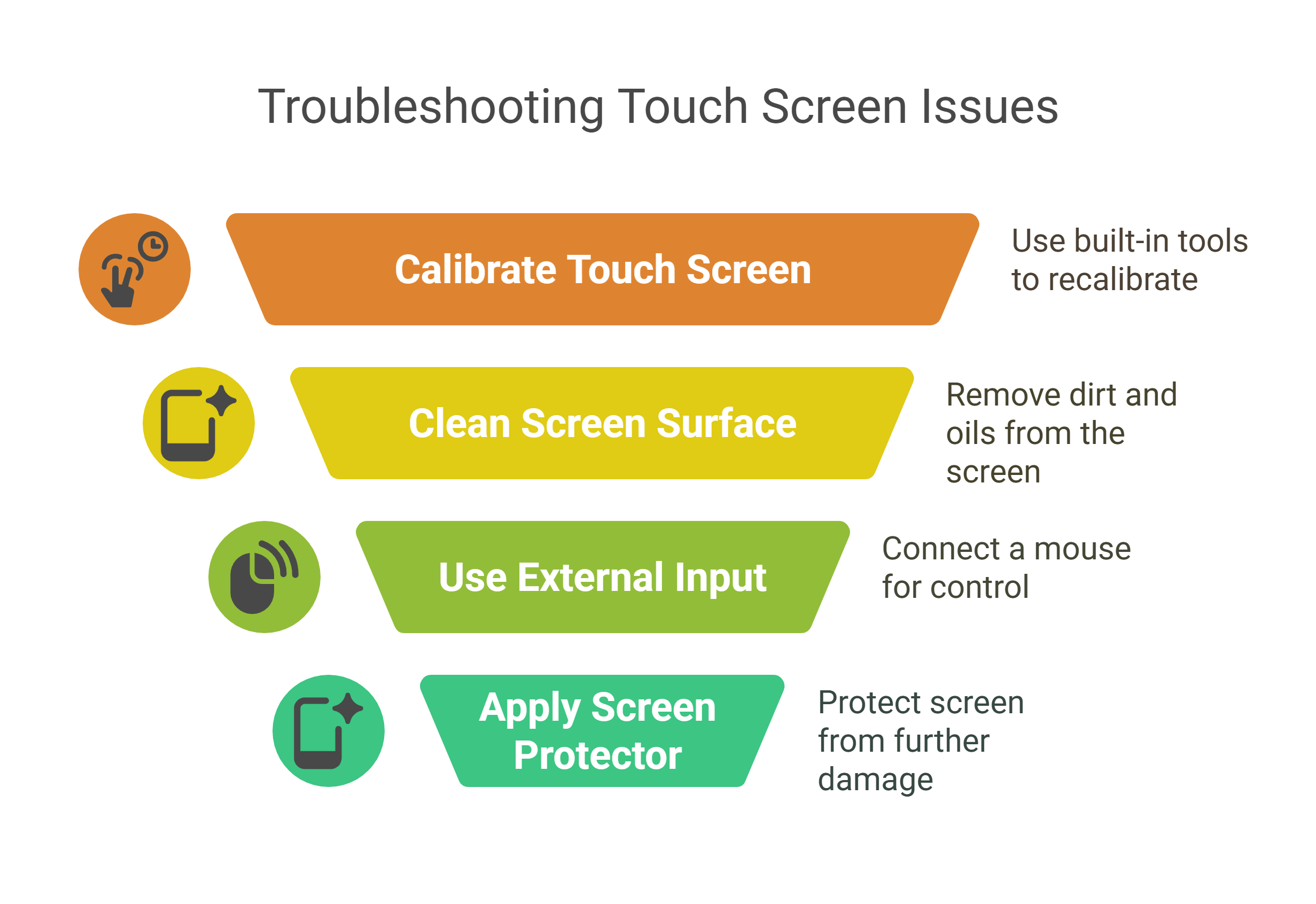
Calibrate the Touch Screen: Some tablets have built-in touch calibration tools in the settings menu. Navigate to Settings > Display > Touch Screen Calibration (location varies by brand) and follow the prompts.
Clean the Screen Surface: Gently clean around the crack with a microfiber cloth and isopropyl alcohol. Sometimes touch issues are caused by oils, dirt, or glass particles rather than the crack itself.
External Input Methods: Connect a USB or Bluetooth mouse to your tablet to regain control while you decide on repair options. This allows you to back up important data before attempting repairs.
Screen Protector Temporary Fix: Apply a high-quality tempered glass screen protector over the crack. While this won’t restore full touch functionality, it can sometimes improve response in less damaged areas and prevent further damage.
When Professional Repair Is Necessary
Based on my experience repairing hundreds of tablets, certain situations require professional intervention:
Multiple Crack Patterns: If your screen has multiple impact points or extensive spider webbing, the digitizer is likely severely damaged and needs complete replacement.
No Touch Response Anywhere: When the entire screen is unresponsive, it usually indicates a severed ribbon cable or complete digitizer failure. This requires opening the device and potentially replacing multiple components.
Display Abnormalities: If you notice bleeding colors, dead pixels, or distorted images along with touch issues, both the LCD and digitizer may need replacement.
Internal Damage Signs: Strange noises, unusual heat, or the device randomly shutting down suggest internal component damage beyond just the screen assembly.
Brand-Specific Considerations
iPad Touch Screen Issues: iPads use fused displays where the touch digitizer and LCD are bonded together. This means even minor touch issues often require complete screen assembly replacement. Apple’s precise manufacturing tolerances make DIY repairs particularly challenging.
Samsung Galaxy Tab Problems: Samsung tablets often have separate digitizer and LCD layers, making repairs potentially more affordable if only the touch component is damaged. However, newer models increasingly use fused displays similar to iPads.
Microsoft Surface Complications: Surface tablets are notoriously difficult to repair due to their ultra-thin design and extensive use of adhesives. Touch screen repairs often require specialized tools and techniques.
Amazon Fire Tablet Repairs: Fire tablets are generally more repair-friendly, but finding quality replacement parts can be challenging due to their budget-focused design and less common repair market.
————————————————————————————————————————————————————————————
🛠️ Need top-rated tablet repair in Hudson, Holiday, or Wesley Chapel? Trust Gizmo Pros to get you back up and running fast! Call us today at +1 (813) 994-4966 or +1 (727) 376-1126 for expert support and assistance.
————————————————————————————————————————————————————————————
Professional Repair Process
When you bring a tablet to our shop, here’s what typically happens:
🔍 Diagnostic Assessment: We test all touch zones, check internal connections, and assess whether the LCD display has also sustained damage. This determines whether you need just digitizer replacement or a complete screen assembly.
⚙ Parts Sourcing: We use only high-quality replacement parts that match your tablet’s specifications. Cheap aftermarket digitizers often have poor touch sensitivity or don’t last long.
🔧 Precision Installation: Tablet repairs require careful disassembly, precise adhesive application, and thorough testing to ensure proper calibration and functionality.
👌 Quality Assurance: Every repair includes comprehensive testing of touch response, display quality, and overall device functionality before returning it to you.
At Gizmo Pros, we handle tablet touchscreen repairs daily and understand the frustration of dealing with unresponsive devices. Our 90-day warranty on all repairs gives you confidence that the job is done right the first time.
Related tablet issues on our blog:
- Lenovo tablet won’t turn on
- Samsung tablet shows lightning bolt but not charging
- What to do with an old iPad that won’t update
When to Consider Replacement
Sometimes, repair isn’t the most practical option:
Older Devices: If your tablet is more than 4-5 years old, replacement might be more cost-effective than extensive repairs.
Multiple Issues: When touch problems are combined with battery issues, charging problems, or other hardware failures, replacement often makes more financial sense.
Severe Damage: Tablets with bent frames, water damage, or multiple component failures are usually beyond economical repair.
Alternative Solutions While Deciding
External Keyboards and Mice: USB OTG adapters allow you to connect standard computer peripherals to most Android tablets, giving you full functionality while deciding on repairs.
Voice Control: Enable voice commands and dictation features to navigate and control your tablet without touching the screen.
Accessibility Features: Most tablets have built-in accessibility options like switch control or eye tracking that can help you use the device despite touch screen issues.
—————————————————————————————————————————————————
Call us today at +1 (813) 994-4966 (Wesley Chapel, FL) or +1 (727) 376-1126 (Holiday, FL) for expert device support and assistance.
—————————————————————————————————————————————————
The Bottom Line
At Gizmo Pros, we’ve successfully restored thousands of tablets with touchscreen issues across our two locations. Our experienced technicians can quickly diagnose the problem and provide honest advice about whether repair makes sense for your specific situation. With our 90-day warranty and promise to beat competitor prices by $10, you can trust that your tablet is in good hands.
Don’t let a cracked screen keep you disconnected. Whether you need a quick diagnostic assessment or complete screen replacement, we’re here to get your tablet working like new again. Contact us today to schedule your repair or visit our store in Holiday or Wesley Chapel.
Remember, addressing touch screen issues promptly can prevent further damage and data loss. The sooner you seek help, the better your chances of a cost-effective repair that restores full functionality to your device.