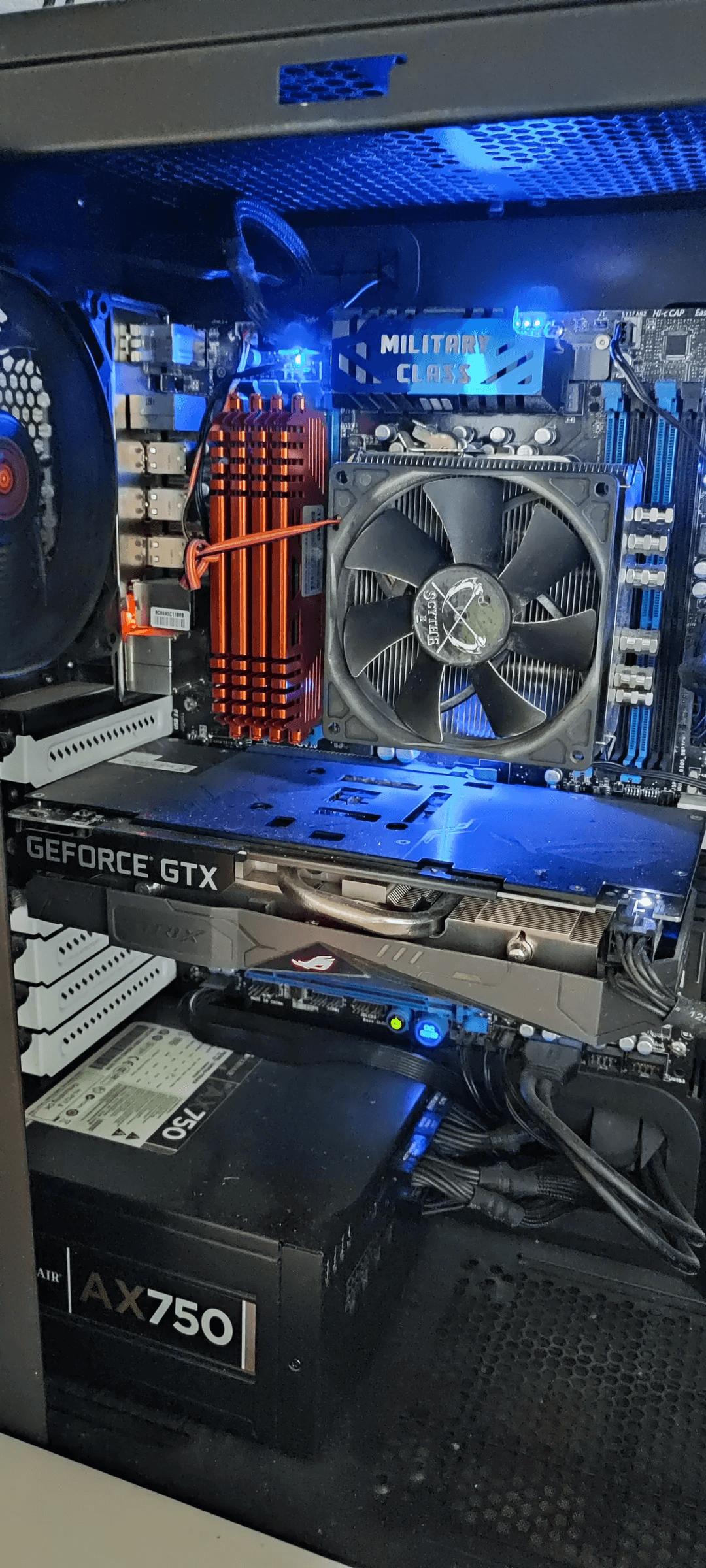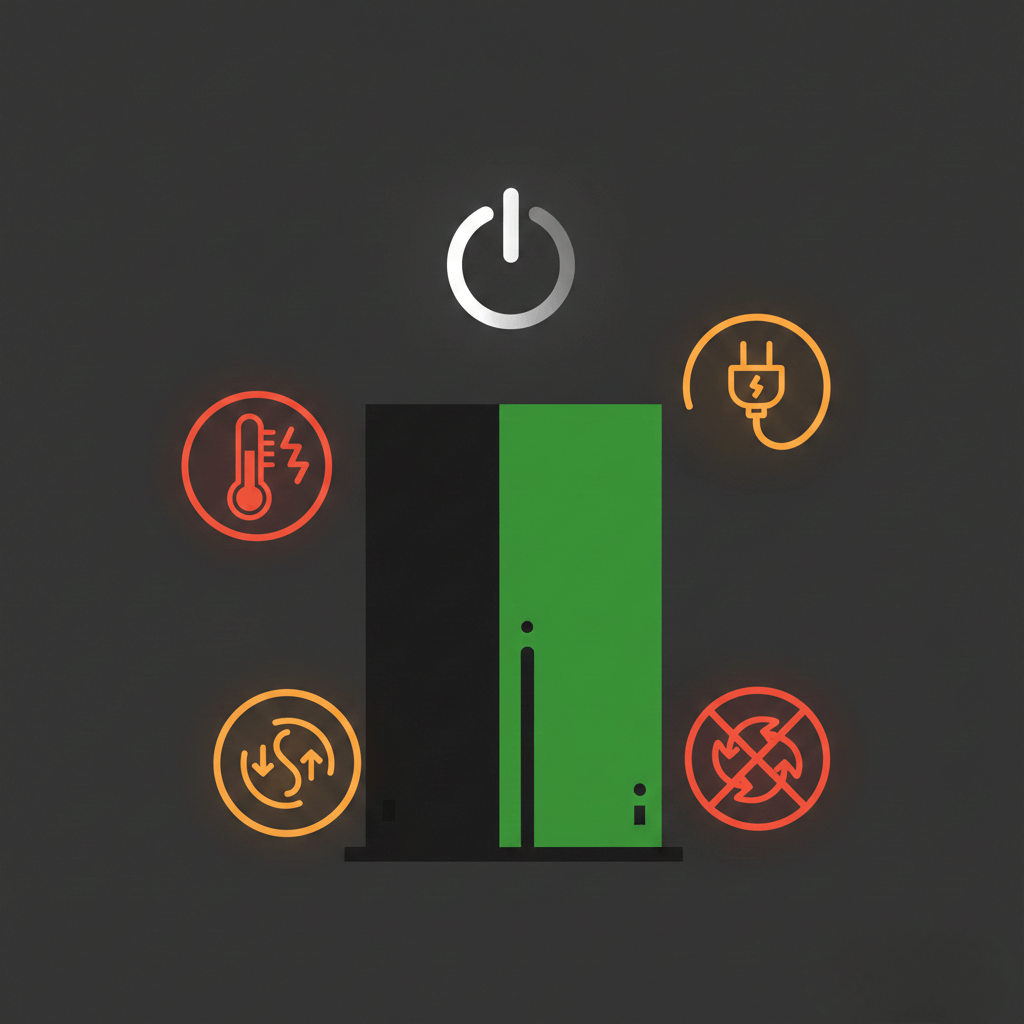When your Android phone starts emitting static noise, it can be both annoying and concerning. This issue can interfere with your calls, music playback, and overall user experience. In this comprehensive guide, we’ll explore the causes of static noise in Android phones and provide step-by-step solutions to help you resolve this problem.
Why Is Your Android Phone Making a Static Noise?
Several factors can contribute to static noise in your Android device:
Hardware Issues
- Damaged or loose speaker components
- Faulty audio jack or charging port
- Worn-out or damaged internal cables
Software Glitches
- Outdated operating system
- Corrupted audio drivers
- Conflicting apps
Environmental Factors
- Exposure to moisture or extreme temperatures
- Dust or debris in speaker grilles or ports
Network-related Problems
- Poor cellular signal
- Interference from nearby electronic devices
Why Is My Phone Making a Crackling Sound?
While static and crackling sounds are often used interchangeably, they can have slightly different causes. Crackling sounds are typically more intermittent and may indicate:
- Loose connections within the phone
- A failing speaker
- Software issues affecting audio processing
- Interference from other electronic devices
Recommended: How to fix a Motorola phone that won’t turn on and is blinking white light
Troubleshooting Steps: How to Fix Static Phone Speaker
If you’re experiencing static noise from your Android phone’s speaker, try these steps in order:
a) Check for physical damage: Inspect your phone for any visible signs of damage, especially around the speaker areas and ports.
b) Clean the speaker and audio ports:
- Use a soft, dry brush to gently remove any debris from speaker grilles and ports.
- For stubborn dirt, use compressed air carefully.
c) Adjust audio settings:
- Go to Settings > Sound > Audio effects
- Try disabling any audio enhancements or equalizer settings
d) Update or rollback software:
- Check for system updates in Settings > System > System update
- If the issue started after an update, consider rolling back to a previous version (note: this may require advanced techniques)
e) Test in safe mode:
- Reboot your phone into safe mode (method varies by model)
- If the static disappears in safe mode, a third-party app may be causing the issue
——————————————————————-
Looking for reliable phone repair in Hudson, Florida? Visit our newest branch to get top-notch quality repairs and great deals.
——————————————————————-
Advanced Solutions
If basic troubleshooting doesn’t resolve the issue, consider these more advanced steps:
a) Factory reset:
- Back up your data first
- Go to Settings > System > Reset options > Erase all data (factory reset)
b) Check for loose internal connections: This step is best left to professionals, as it involves opening the phone.
c) Replace the speaker: If the speaker is damaged, it may need replacement. Again, this is best done by a professional.
Recommended: Your phone keeps vibrating and won’t turn on? Here’s how to fix it
When to Seek Professional Help
Consider professional repair if:
- You’ve tried all troubleshooting steps without success
- The static noise is accompanied by other symptoms like overheating
- You’re uncomfortable performing advanced repairs yourself
Professional diagnosis and repair offer several benefits:
- Expertise in identifying complex issues
- Access to specialized tools and genuine parts
- Warranty on repairs
Preventing Future Static Noise Issues
To minimize the risk of encountering this problem again:
- Keep your Android phone’s software up to date
- Use a protective case to prevent physical damage
- Avoid exposing your phone to extreme temperatures or moisture
- Be cautious when connecting or disconnecting audio accessories
More Android guides:
– Removing the black circle on your Android device screen
– The average cost of replacing an Android phone screen
How GizmoPros Can Help with Android Audio Issues
At Gizmo Pros, we specialize in repairing complex Android phone issues, including static and crackling noises. Our team of experts has extensive experience with Android devices, ensuring your phone is in capable hands.
We offer
- Quick turnaround times, with most repairs completed while you wait
- A 90-day limited warranty against defects on all repairs
- Competitive pricing, with a promise to beat any local competitor’s published price by $10
- Expertise in a wide range of electronic devices, including all major Android brands
Our numerous positive Google reviews (550+) testify to our commitment to quality service and customer satisfaction. Whether your Android phone is experiencing audio issues, software glitches, or any other problem, we have the skills and experience to diagnose and fix the issue efficiently. Visit us at our shop in Holiday or our main shop in Wesley Chapel for a free diagnostic and exclusive offers.
Remember, addressing audio issues promptly not only improves your user experience but can also prevent more serious problems from developing. Whether you attempt DIY solutions or seek professional help, taking action when you notice static noise is always the best approach.